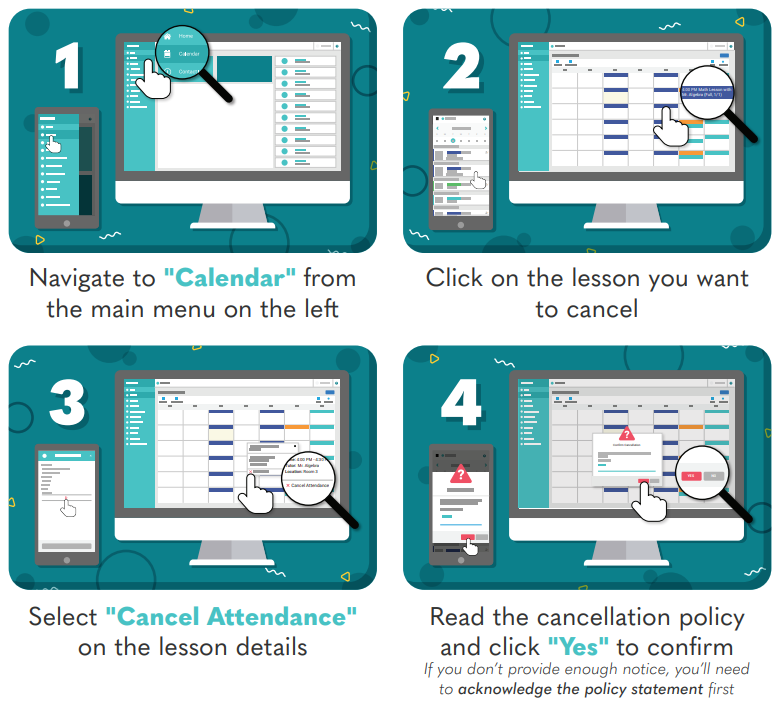Accounts are automatically created after submitting my registration form. Email me at tutor@trevorkafka.com Copy to clipboard or sign up for a free introductory call with me here in order to get access to my registration form (registration is also free).
If you are having trouble logging in and you haven't taken class with me in over a year, your account may have been archived. Please email me at at tutor@trevorkafka.com Copy to clipboard to confirm availability and reactivate (I do this to prevent overbooking of appointments).
Please note that I hold a strict 24-hour cancellation policy. (click for details)
- The online registration system will not accept cancellations once the 24 hour window has passed.
- Late-cancelled lessons (cancellations less than 24 hours in advance) are still billable.
- Registrations can be made for classes up to 12 hours before a class start time. Please note that registrations made within 12-24 hours before a class start time cannot be cancelled online. If you make a registration in error when registering less than 24 hours in advance, email me immediately at tutor@trevorkafka.com Copy to clipboard or text me.
- If you would like to make a reservation on shorter than 12 hours notice, please email me at tutor@trevorkafka.com Copy to clipboard or text me to confirm availability. I cannot guarantee that my listed availability online is accurate with less than 12 hours notice, but I can make work what is possible.
- Email reminders for appointments are automatically sent 36 hours in advance and SMS reminders (when opted-in) are sent 2 hours in advance.
- Please make sure your contact information on your account is up-to-date and that notifications are on if you would like to receive reminders.
No-shows and late cancellations are truly my least favorite situations to encounter in the online teaching business, but it's a necessity in order for me to be able to keep teaching as a reliable and sustainable occupation, which is fundamentally what allows me to be able to provide teaching opportunities in the first place. 😊 Let's please work together to try to avoid late cancellation situations in the first place and we all will remain happy.
How do I enroll in automatic payments?
After logging in,
- click your name at the top-right of the screen,
- click My Preferences,
- click Manage Payment Methods, and finally
- select Enable Auto Pay in the dropdown for the card that you would like to make automatic payments with.
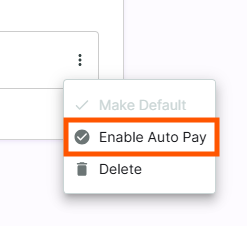
How do I make a one-time payment?
The easiest way to make payments is by using the link provided in the invoice PDF sent to your email, which even allows payment without needing to log in. If you do find yourself logged in and wanting to make a payment, please consult the following steps.
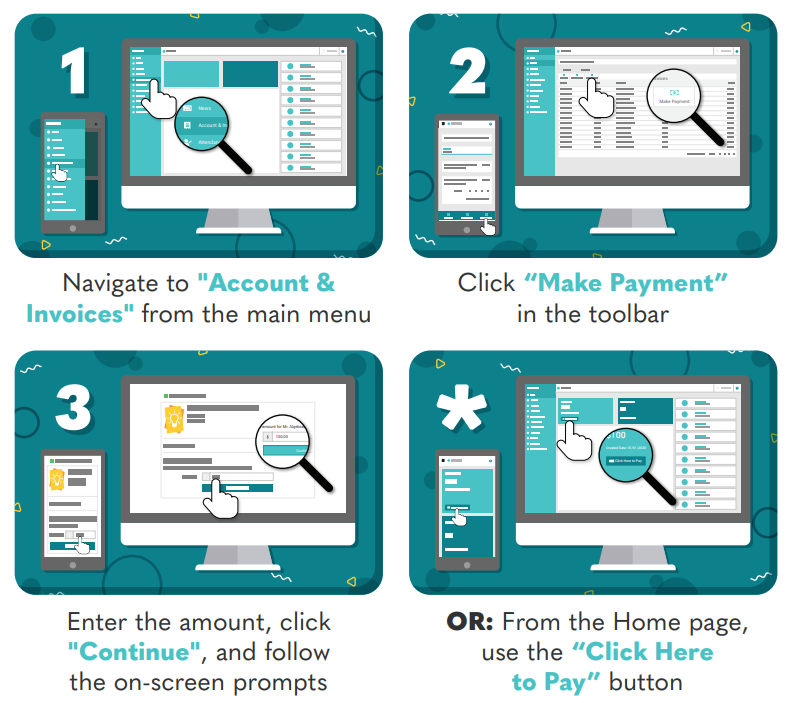
How can I synchronize my class calendar with my calendar, such as Google Calendar or iCal?
- Navigate to Calendar from the main menu on the left.
- Click Sync Calendar in the toolbar.
- Select your device/calendar from the drop-down menu.
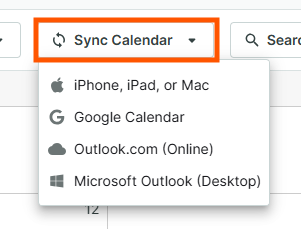
How can I hide empty lesson time slots or show full time slots on the calendar?
By default, the calendar will show available lesson time slots and hide lesson time slots that have been filled. At times however, it may be useful to hide empty lesson time slots if you want an easier picture of the classes that you have already reserved. At other times, it may be helpful to show full lesson time slots so that you can have a better understanding of how my general schedule works, even if that means seeing lesson time slots that have already been reserved by others.
If you would like to hide empty lesson time slots or show full time slots on the calendar, consult the following steps.
- Navigate to Calendar from the main menu on the left.
- Click Search in the toolbar.
- Check or uncheck Show full events or Show open lesson timeslots based on your personal preferences.
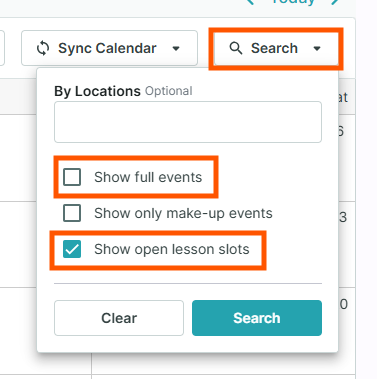
How do I register for a lesson?
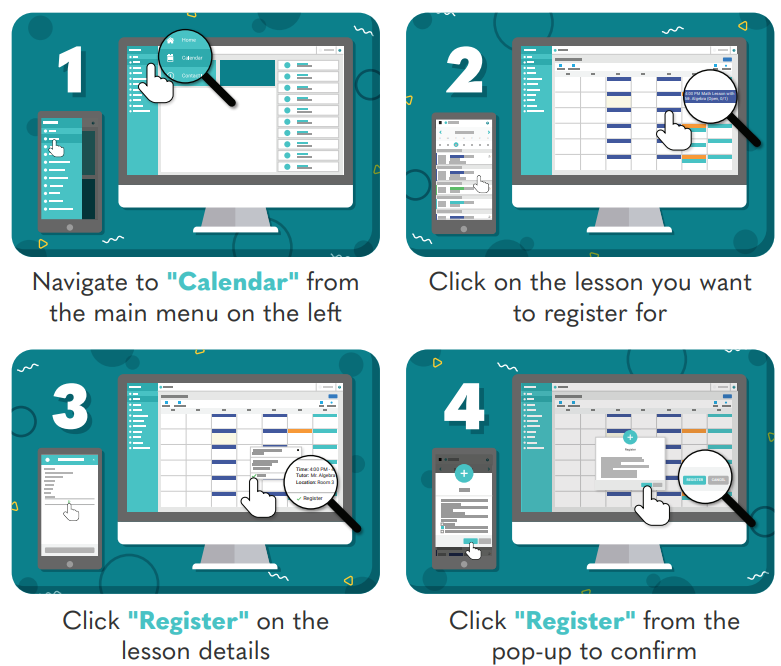
How do I cancel a lesson?